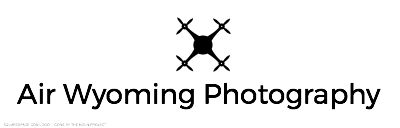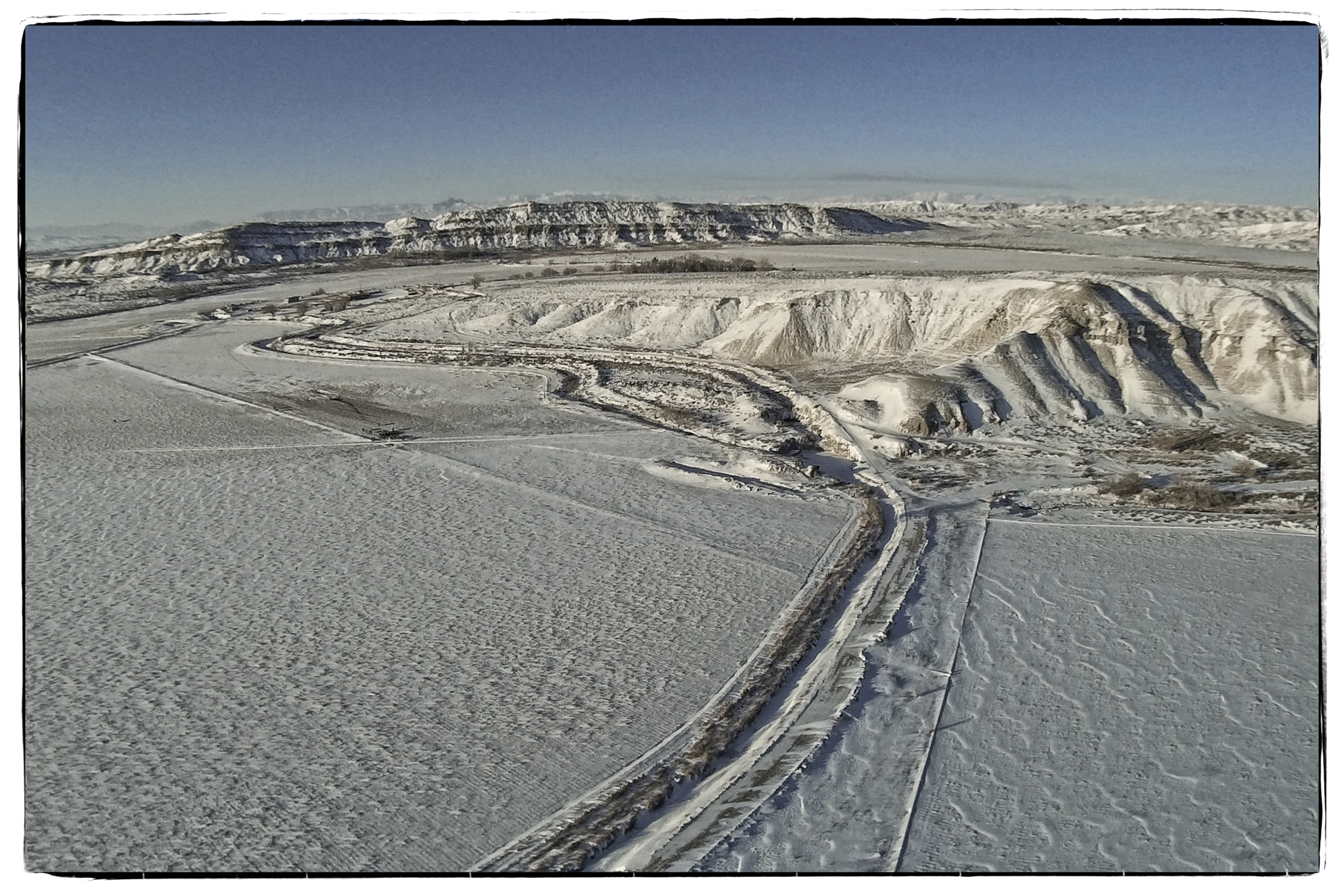The first time it happened, I had a 42% battery charge on my Phantom 3. It was mid-autumn, but a cold morning coming from Ten Sleep up the Nowood Road. Earlier in the trip I had just passed over the frosty heights of the Big Horn Mountains. The Phantom (or at least its battery) was in the back of the truck instead of riding up front with me. I pulled over the side of the road and prepared to make a short flight over a colorful area of badlands. I checked the battery charge again to confirm I had enough juice for the brief flight. The aircraft was up and away quickly, and over a power line that paralleled the highway.
A little more than 100 yards out, I hear the robotic voice of the controller warning me that the battery is critically low. It immediately loses altitude not far beyond the power line and the craft becomes sluggish in responding to my commands. The terrain below the drone is rough, and if it forces a landing, I'll surely lose a prop or two. At about fifteen feet off the ground it seems to stabilize and slowly works its way back under my command. I make a catch landing and instantly begin thinking about what went wrong.
It doesn't take too long before I consider the coldness of the battery while it was riding in the back of the truck. Another lesson learned without serious consequences.
Today I took my Syma X8C out on a morning that was -12°F. Given these temperatures, the cab of my truck even has a hard time staying warm. Nevertheless, I kept too fully charged batteries in the breast pocket of my coat and close to my body. When I arrived at the flight area, I installed one of batteries into the quadcopter within the confines of my truck, and had it flying shortly after.
It was a great flight in terms of the aircraft's performance—it could have been any other day. But, after 8 minutes of standing in the sub-zero conditions, it was I who was suffering from the cold this time—not my battery.